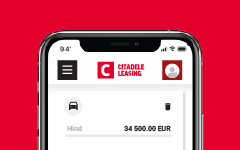Online Bank functions and safety
Citadele Online Bank allows to safely manage your finances from anywhere in the world, 24/7.
One person may be registered as a user in the Online Banking of several customers (both private individuals and legal entities), and one customer may give access to their Online Banking to several users. Customers can determine the different levels of Online Banking access rights given to these additional users.
Online Banking has two standard modes
- View mode - allows user to see customer information, including accounts and products.
- Full mode - allows user to use and view all banking functions, manage accounts, open products and services.
A special mode can also be activated in which the user has access to specific products and accounts indicated by the customer while other products and accounts are set to view mode or are restricted altogether, meaning not visible for the user at all.
Most important Online Bank functions
- View account balances, information and transaction history.
- Generate account statements for any desired period, available in PDF, PDF with e-signature, ASiC-E, FiDAViSTA 1.1 and 1.2, XML_ISO and Excel (.xls and .csv).
- Open new accounts, both mono- and multicurrency, customise and close accounts, open an account for your child
- Make transactions online – Transfers between own Citadele accounts, SEPA payments, euro and international currency payments to banks outside SEPA area.
- Import payments and sign them in a batch.
- Create and use your saved payment templates.
- Set up regular payments
- Currency conversions within a multi-currency account
- Order, block, unblock, activate, upgrade and close your payment cards, or open an additional card for another user
- Activate, control and modify your SMS bank agreement.
- Configure Online Bank settings.
- Determinate your creditworthiness.
- Apply for a loan, view the loan offer and sign the loan applications, top up your loan repayment account and monitor the repayment schedule.
- Apply for a mortgage and leasing.
- Open savings accounts and term deposits.
- Send online orders or notices to the bank – choose from structured or write a Free Form Order
- Authorize payments and documents with your preferred authorization device.
- Activate your MobileSCAN license.
- Communicate with the bank
Requirements for Citadele Online Banking
- Stable Internet connection (Wi-Fi or Mobile Data).
- Microsoft Internet Explorer 11 or Microsoft Edge 12+, Google Chrome 36+, Mozilla Firefox 31+, Opera 23+, Safari 6.1+. Pay attention that it is possible to use other browsers, but we cannot guarantee adequate user experience.
- Computer with Windows, Linux or Macintosh operating system.
- Smartphone or tablet can be used as well.
Safety of Citadele Online Bank
Always check the web address. Our website’s address is www.citadele.ee and our online bank’s address is: https://online.citadele.lv/.
Citadele Online Bank is safe and secure. To prevent access to data for unauthorized persons, a multistage safety system has been developed with a special data transmission protocol (SSL/TLS). This protocol is indicated by a key icon in your web browser. Clicking on the key will lead to information about the data coding method used in Citadele Online Banking.
The authorization mechanism performs user identification via:
- Login name chosen by user.
- In cases of some authorization devices, password that the user can choose and change independently
- Authorization code from a chosen authorization device.
These data are forbidden to be disclosed to third parties!
If pin calculator is used for authorization, for safety purposes, the Online Banking will periodically prompt the user to change their password. Users may also change passwords at their own discretion.
All connections, password changes, and significant operations are recorded in Citadele Online Banking. The system allows the user to oversee the history of their operations and alert the bank when an unauthorized person has attempted to connect.
If there are problems with connection to Online Banking
If there are any disruptions with access to Online Banking, please see our interactive assistant.
If you do not find the answer to your issues there, please contact us by calling the customer support number +372 77 00 000.